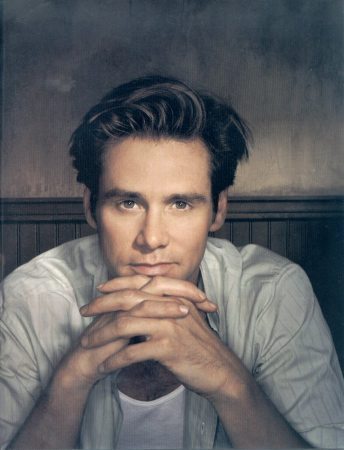I really like the term "the gloaming". A friend recently introduced me to it when she saw some of the shots I will cover here. Some photographers call it the magic hour. The time between sunset and dark. There is always a moment when the light falling on your subject and the sky light are equal. This works especially well with artificially lit things like buildings or for flash photographs of people. The photos here were of buildings.
I start at about the time of sunset. In the winter I am setting up a little after 4:30 for 4:50 sunset time. I compose my shot on a tripod and then capture every two or three minutes for up to an hour until the sky is getting no darker. I set a fairly small shutter. f/8 or f/11. Then I make sure the focus is right and set it on manual. The autofocus tends to lose its mind if it gets too dark. I find it best to set the camera to aperture priority starting out and look at the histogram to make sure the shutter speed is capturing all the light and not clipping the shadows or highlights. Occasionally if you have a bright light nearby, you will get a completely clipped light. That is ok. Just make sure you won't get a flair on the lens from a light too close.
I also bracket the shots two stops. Exposing extra light and extra dark in case I want to use HDR on an image. It also is a safety in case I need to switch to the higher exposure later.
At just after sunset 5:01 PM, the shot looked like this.
 5:01 PM, f/8, 1/2 sec, ISO 100
5:01 PM, f/8, 1/2 sec, ISO 100Notice how the sky is a little blown out. I expose for the building here. You want the exposure to remain relatively consistent in all the shots. So the shutter speed keeps getting longer as the light fades. In the next shot, 12 minutes later, the sky does not look that much different. We keep having to increase the shutter time to keep the building properly exposed. At this point all the lights are on, but they have not caught up to the ambient yet.
 5:14 pm, f/8, 4 seconds, ISO 100
5:14 pm, f/8, 4 seconds, ISO 100Another 12 minutes later at 5:26, the shutter time is out to 15 seconds. The building is still nicely exposed and the sky is starting to darken.
 5:26 pm, f/8, 15 seconds, ISO 100
5:26 pm, f/8, 15 seconds, ISO 100Now things happen really fast. Since most of the light on the building is artificial, you don't need to increase the shutter time any more to keep it properly exposed. I open up another stop to 30 seconds and get lucky when a plane flies over, leaving a pattern in the sky as it is almost dark. This is the shot I have been waiting for.
 5:37 pm, f/8, 30 seconds, ISO 100
5:37 pm, f/8, 30 seconds, ISO 100I keep shooting until it is almost completely dark. Here is the last shot at 6:46. The same exposure as the winner above. Notice how the building edges barely separate from the sky and now the the artificial lights dominate the shot.
 5:46 pm, f/8, 30 seconds, ISO 100
5:46 pm, f/8, 30 seconds, ISO 100I have put together a video with 8 of these transitions. You can view it by clicking here.